- Download the “TGS 8 manual rights script.sql” file.
- Open it in SQL Server Management Studio.
- Replace these 3 lines as follows:
For @domainName – put the machine where TGS 8 is installed domain name.
For @computerName – put the computer where TGS 8 is installed hostname.
For @cvoServiceUSerForWA – put the DB service account name which is used to install Web Admin.
- Run the script on SSMS.
- Copy the script from the “Messages” window in SSMS and run it again using SSMS.
Last modified:
14 June 2024



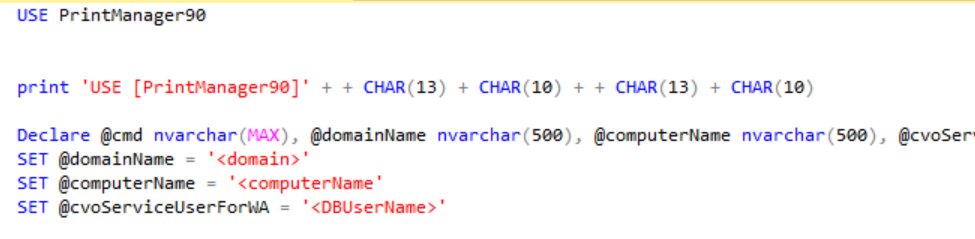
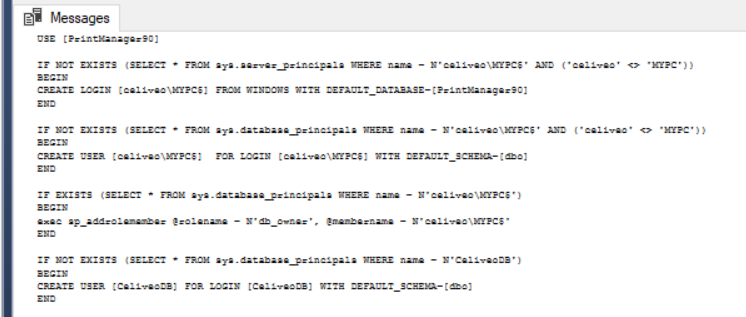
Post your comment on this topic.