In some cases, the Windows Defender or Symantec Endpoint antivirus identifies Celiveo Virtual Printer as a threat.
We have submitted the file to Microsoft for a malware analysis who confirmed this was a false positive as proven by the reports below:
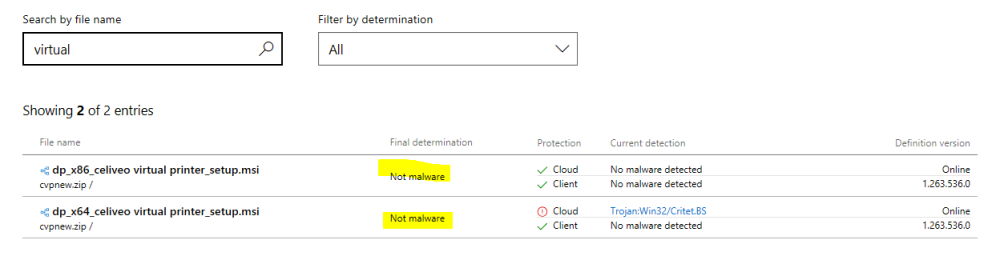
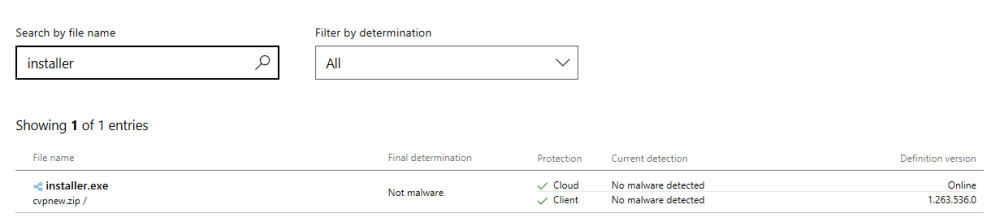
To avoid this problem, make sure that you add Celiveo to the antivirus exclusion list. To do so
- For Windows Defender, add the “C:\Program Files\Celiveo” folder to the exclusion list : https://support.microsoft.com/en-ie/help/4028485/windows-10-add-an-exclusion-to-windows-defender-antivirus.
- For Symantec Endpoint, follow the procedure described here.
Celiveo software executable files are verified virus/malware using eSET Nod32, then digitally signed, and therefore can’t be patched at a later stage by a virus without triggering a signature failure alert.
If you receive an invalid signature alert, do you run the application as it means a software has modified the binary file.
Recent versions of Windows Defender wrongly reports some clean obfuscated .Net assemblies as a threat, this is a false positive.
Would you face that issue, we strongly recommend you try other anti-virus to get a confirmation before considering that detection as accurate.
Paths used by Celiveo Virtual Printer:
C:\Program Files\Celiveo\Celiveo Server Services\*
C:\Program Files\Celiveo\Celiveo Virtual Printer\*
C:\ProgramData\Celiveo\Celiveo Virtual Printer\*



Post your comment on this topic.