Overview of unencrypted secure printing
Celiveo Pull Printing can secure the release of unencrypted jobs sent directly to a Celiveo-enabled printer or to a CSVP (Celiveo Shared Virtual Printer).
These jobs are controlled and tracked as “Celiveo non-encrypted jobs.”
Note that the jobs themselves are not encrypted; only their release is made secure by being possible only by the addressee.
Unencrypted secure print files format
• Jobs data must start with < Esc >%-12345X@PJL< LF > followed by header lines as in the sample below. < Esc > is ASCII 27 decimal, 1B hexadecimal
• Data in bold is sample text to be changed for the real values.
• Text in italics is information about the data and should not be included in the header.
• Dates have the following format: yyyymmddhhmmss00
• Actual print spool data starts after PJL EOSJ + LF and must start with a @PJL to comply with printer formatting rules.
• Spool data must end with the following sequence: < Esc >< Esc >< Esc >E< Esc >%-12345X
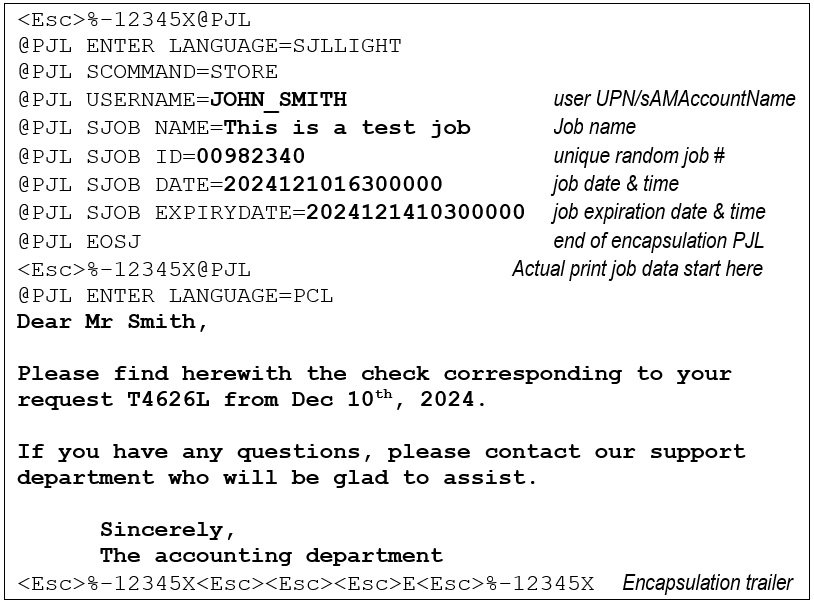
This open format secures the delivery of print jobs generated in example by legacy Unix, AS/400 (SCS) or Mainframe (SCS) applications.
The output file must be sent to the printer or the CSVP in binary mode to keep the ASCII values and the Escape characters (no EBCDIC).



Post your comment on this topic.