The high-security Oauth2 protocol provides state-of-the-art access-control to the Microsoft 365 mailboxes.
You first need to create and register an Azure Authentication application that will be used by Celiveo.me to authenticate against Microsoft AAD / Entra ID identity platforms.
That authentication application will control the access to the IMAP email inbox processing.
1. Sign in to the Azure portal and search “App registrations”
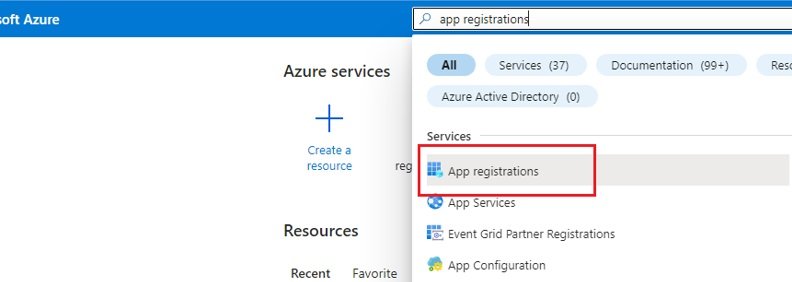
2. Click “New registration” in “App registrations” as shown below
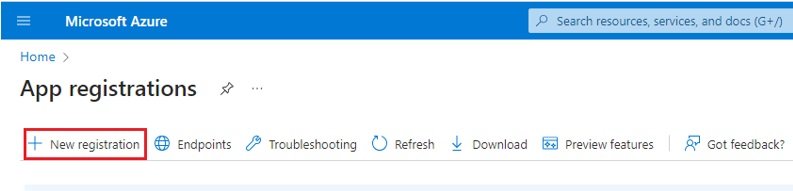
3. Enter a name such as “Celiveo Mobile Extension Intranet” for application and select “Accounts in this organization directory only (tenant Name_ only – Single tenant)”.
“Redirect URI” is required to consent to a corporate email account to authorize the authentication application.
Select “Web” and enter “https://www.celiveo.com/” as shown below and click Register.

4. Select “Authentication” from the left menu and scroll down.
Select “Yes” for “Enable the following mobile and desktop flows:” in ”Allow public client flows”. Then click “Save” button.

5. Select “API permissions” from the left menu and click “Add a permission”.
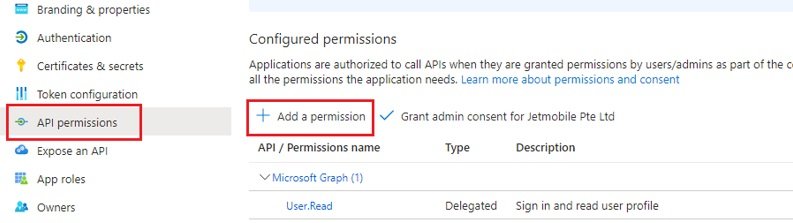
6. Select “Microsoft Graph” in “Request API permissions”.
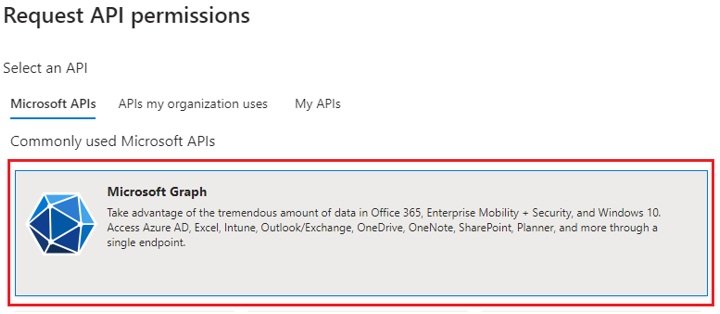
7. Select “Delegated Permissions” and type “Imap” in “Select permissions”.
Expand “IMAP”, select “IMAP.AccessAsUser.All” in permission and click “Add permissions”

8. There should be two graph api permissions as shown below.

9. Click Grant admin consent for… for all two permissions as shown below

Congratulation, the Azure Oauth2 authentication for IMAP mailbox access is now ready.



Post your comment on this topic.