What is Celiveo.me SaaS?
Celiveo.me (Mobile Extension) SaaS is a SaaS cloud service from Celiveo that enables users to send documents for Pull Printing from any email sending capable device and Chromebook Enterprise laptops, all fully secured.
Celiveo.me is built around Zero Trust architecture, it seamlessly and securely interfaces the cloud services that verify user identity and intake user documents sent by email with the customer on-premise infrastructure with a dedicated Celiveo Mobile Extension enabled Celiveo Shared Virtual Printer that receives these documents, securely stores them and makes them available for release on any Celiveo enabled printer.
The Celiveo.me mobile print service also exists in a non-SaaS mode for projects where documents can’t flow through the Cloud.
That solution is Celiveo.me Intranet and is installed on a server on the local network.
Celiveo.me SaaS features
Print via Email
This feature allows users to submit documents to pull print as email attachments and can be done from any email client in any Operating System.
- These documents are sent to a corporate email address created by the customer e.g. celiveome@company.com
- This email inbox then applies all the corporate policies to validate anti-spoofing, email forwarding, file size limit 25MB and other corporate rules.
- The email is then redirected to a unique and automatically generated email address by Celiveo.me that is provided when subscribing to the product and shown in the Celiveo Mobile Extension enabled Celiveo Virtual Printer. e.g. CVOME9848418115730863957.2@region.celiveo.me
Supported File Types
- pdf, doc, docx, xls, xlsm, xlsx, pps, ppsx, ppt, pptx ,odp, ods, odt (unprotected)
- epub, eml, msg, htm, html, md, tif, tiff
Architecture
Print via Celiveo ChromeOS Print Provider
This feature aims to natively perform pull print from chromeOS Enterprise in a secure and seamless fashion using the built-in TPM chip and Google User Validation Services to avoid user identity and password input.
The Celiveo.me Print Provider is installed to manage chromeOS Enterprise devices using ChromeOS Device Management that defines which users will get Celiveo.me Print Provider deployed.
Once installed, users can print from any printing capable application by going to File > Print > Select Celiveo.me Print Provider > Print.
Architecture
Service Scalability
Each Celiveo.me enabled CSVP has an estimated bandwidth to process 60 documents per minute and the processing throughput is shared by both email and chromeOS Print Provider connectors.
Additional Celiveo.me enabled CSVP can be added to increase processing throughput up to 20 CSVPs.
When the Celiveo.me enabled CSVP reaches the processing limit documents are not lost, they remain in the queue and are processed as other documents leave the processing queue to storage. If documents take longer to show in the printer front panel additional Celiveo.me enabled CSVP might be required to improve the overall user experience.
Zero Trust Access
Celiveo 8 uses a 4-levels certificate chain that protects the Web Admin, the CSVP endpoints – shared print queues – and the Cloud.
The Celiveo company only has Root CA (level 1) and chain public certificates.
The level 2 certificate is generated with a long random key, never stored at Celiveo, and immediately transferred in an encrypted form by email to the admin defined in the use license.
During the configuration of the Celiveo Shared Virtual Printer CSVP, a new level 4 certificate is generated with an encrypted PFX. Its key is displayed on screen for the last time and will be required during the CSVP installation on the Windows Print Server. This CSVP public key is stored in the installation SQL database and transferred to the Celiveo.me Cloud for this print queue.
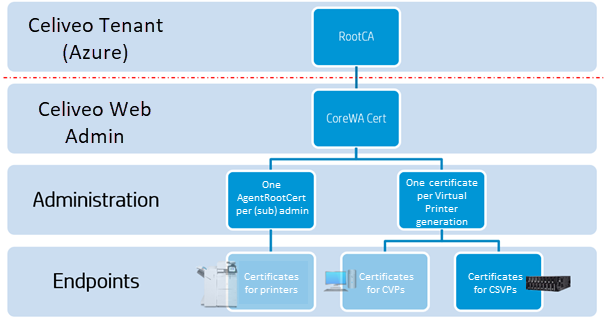



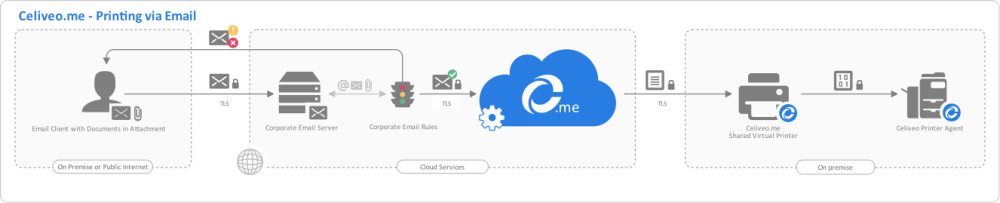
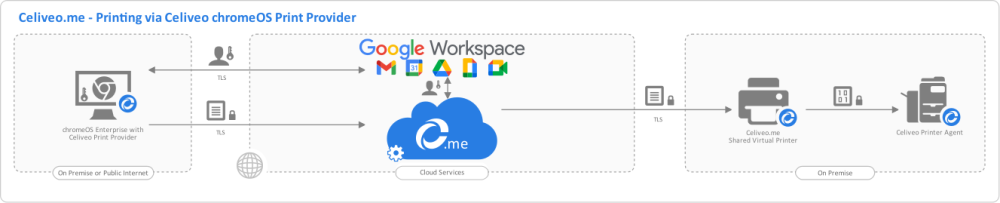
Post your comment on this topic.