Masks are used to extract values from specific positions of a badge ID. When you select a standard reader type from the [Mask type] drop-down, the corresponding ID mask is automatically applied when the badge ID is read.
To configure ID mask under Authentication Source Profile in Web Admin:
Select a reader card type to apply an appropriate ID mask or configure a custom mask.
Select reader type
At [Mask type], select a reader type and click [Save]. The relevant mask will be applied.
| Mask type | Card Type |
|---|---|
| Magnetic Card Track 1 | Swipe card reader |
| Magnetic Card Track 2 | Swipe card reader |
| Magnetic Card Track 3 | Swipe card reader |
| HID 26bits Corp | Proximity reader |
| HID 34bits Corp | Proximity reader |
| HID 35bits Corp | Proximity reader |
| HID 37bits Corp | Proximity reader |
| HID 37bits Cn Corp | Proximity reader |
| EM-Marin | Proximity reader |
| HITAG | Proximity reader |
| LEGIC | Proximity reader |
| MIFARE | Proximity reader |
Configure custom ID mask
- At [Mask type], select [Custom Mask].
- At [Extraction Mask], Enter the extraction mask to apply to the badge number string.
- The mask allows the extraction of a smaller value from a badge value. It can consist of values ‘1’ and ‘X’. ‘1’ retains the digit, ‘X’ removes the digit.
- Select the alignment of the extracted mask.
- Set the values of [Custom Extraction].
- (for HID Prox badges only) Enter the first and last bit numbers for the site code followed by the first and last bit numbers of the badge number. This allows for the extraction of a range of bits from a badge. The mask is a ‘D’ followed by a 12-digit string D’aaabbbcccddd’ where:
- ‘aaa’ is the first bit number for the badge site code
- ‘bbb’ is the last bit number for the badge site code
- ‘ccc’ is the first bit number for the badge number
- ‘ddd’ is the last bit number for the badge number
- (for HID Prox badges only) Enter the first and last bit numbers for the site code followed by the first and last bit numbers of the badge number. This allows for the extraction of a range of bits from a badge. The mask is a ‘D’ followed by a 12-digit string D’aaabbbcccddd’ where:
Once settings are complete, click [Save].
HID Card Data Formats
Knowledge of the card format allows to properly decode the data. The 26-bit Wiegand standard format is the industry standard used globally. You can also learn more about HID Card Data formats in the article here.
Last modified:
10 May 2022



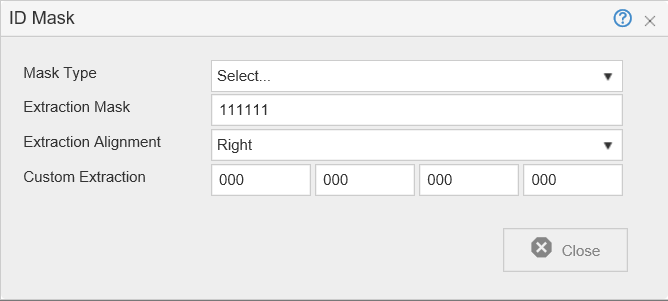
Post your comment on this topic.