Embedded tracking with Print-Direct is available for HP FS printers. It is available with a Print-Direct license to provide tracking information without deploying a CVP on the client machine.
- When adding a Printer, in the Printer Settings, load the HP FS embedded agent and save it.
- Uncheck the Pull Print checkbox and ensure the Print-Direct checkbox is enabled.
- Save the settings.
Last modified:
15 December 2021



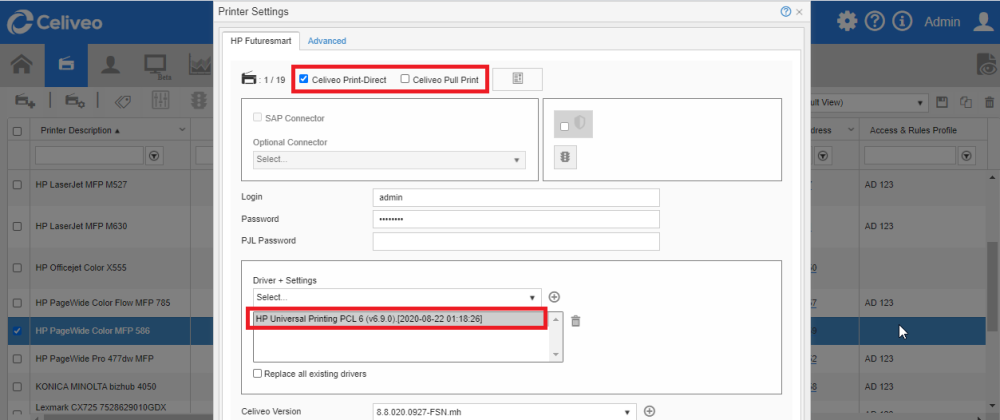
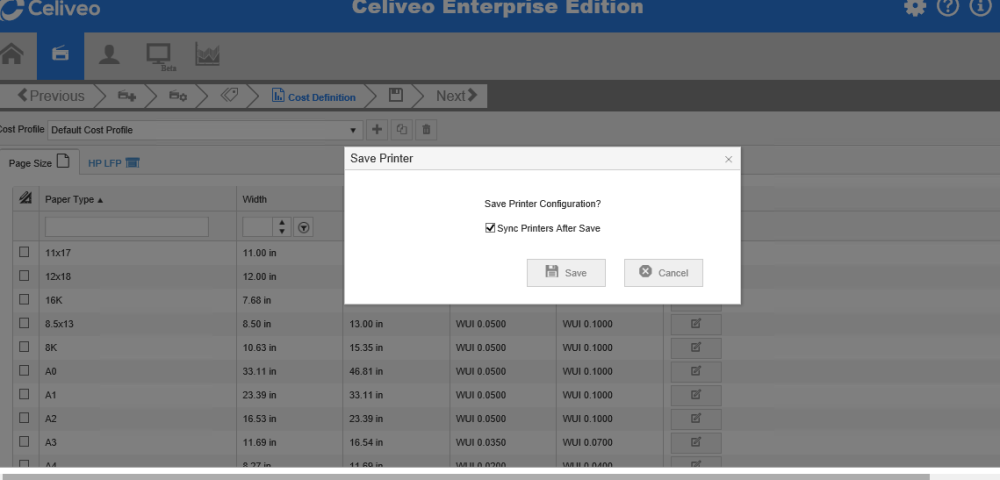
Post your comment on this topic.