This feature allows up to 5 custom Active Directory Attributes to be included into the user profile during enrolment in order to have the corresponding data included in tracking reports.
Configuration
Configure the information gathered for the tracking by printers.
- In the Authentication Source Profile settings, select Advanced.
- In the Active Directory Field Names section, select or enter an attribute in the AD1, AD2, AD3, AD4 and/or AD5 drop-down lists.
- Click Save.
Configure the information gathered for the tracking by the Celiveo Virtual Printer
- In the Celiveo Virtual Printer settings, select the *Advanced *tab.
- In the Tracking Report (CVP) section, select or enter an attribute in the AD1, AD2, AD3, AD4 and/or AD5 drop-down lists.
- Click the Test button to check these attributes against the configured LDAP.
- Click Save.
Last modified:
15 December 2021



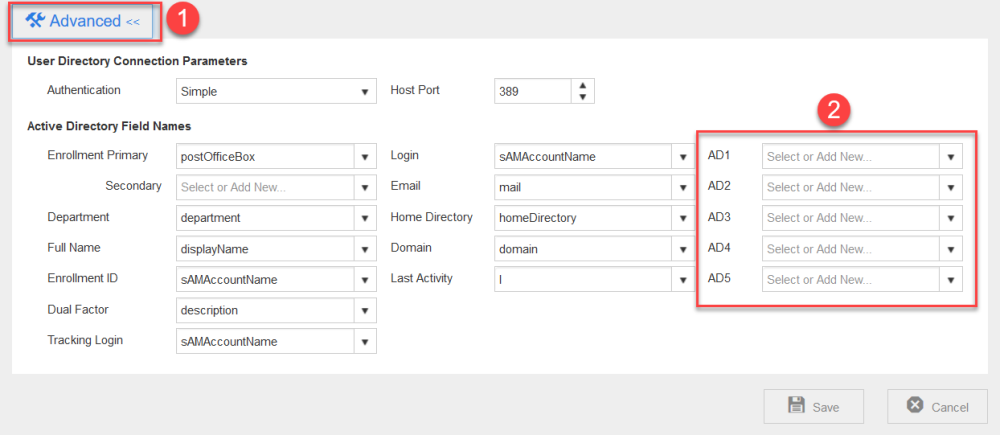
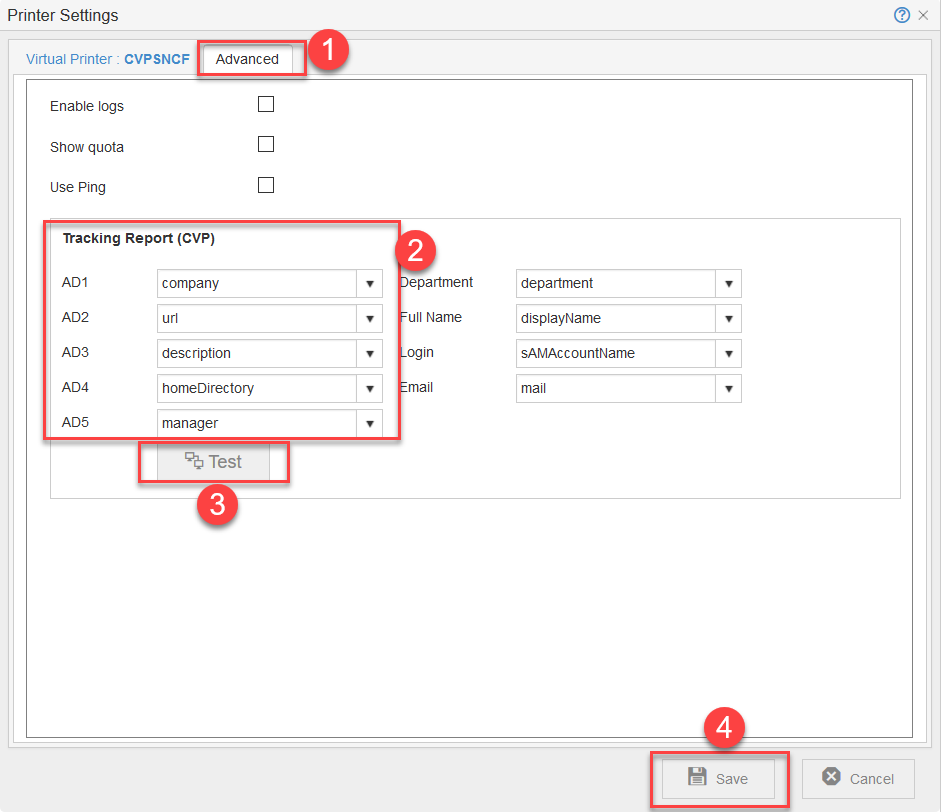
Post your comment on this topic.