On the macOS machine:
- Make a backup of the settings.plist file located in Library/Application Support/Celiveo/settings/.
- Uninstall the existing CSS version using either the interactive or silent uninstall method.
- Copy the settings.plist previously saved into the new macOS CSS install package, then run the install process following the interactive or silent procedure.
Last modified:
31 January 2022



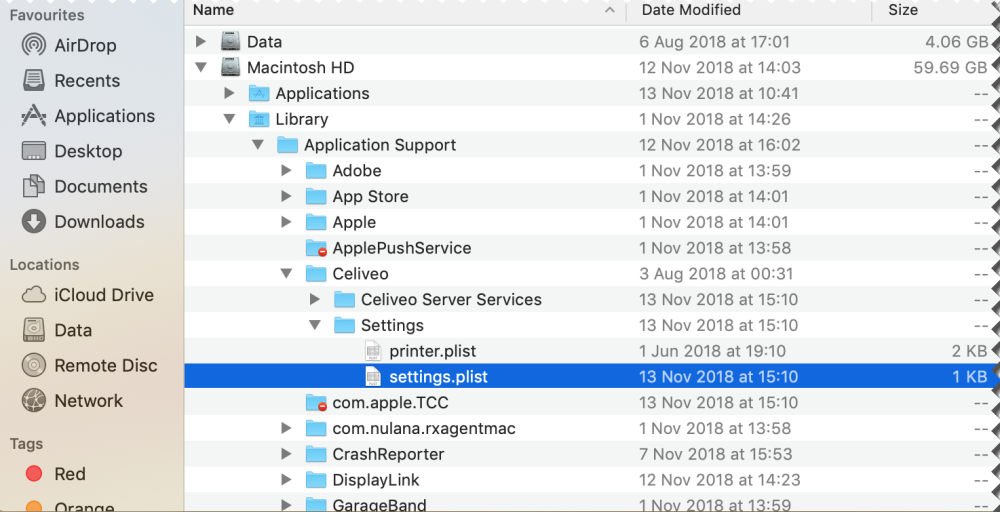
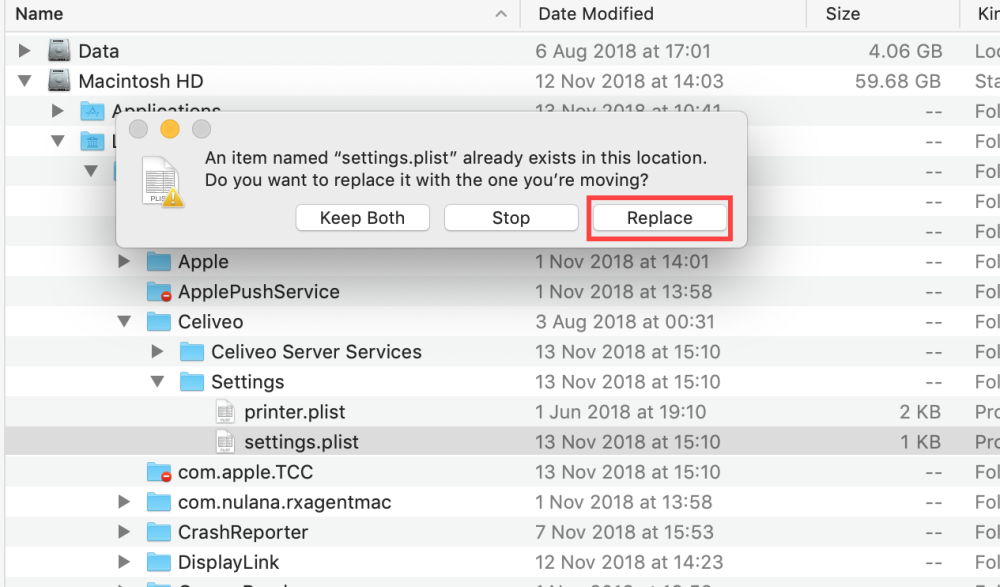
Post your comment on this topic.