Once you have defined all needed settings for a physical printer, these settings must be uploaded to the printer. You upload the settings by synchronizing the printer with the Web Admin.
- Select the printers to synchronize.
Note: Only physical printers that have their Celiveo Pull Print property enabled can be synchronized.
- Click
.
The selected printers are synchronized, one at a time.
Last modified:
25 May 2021



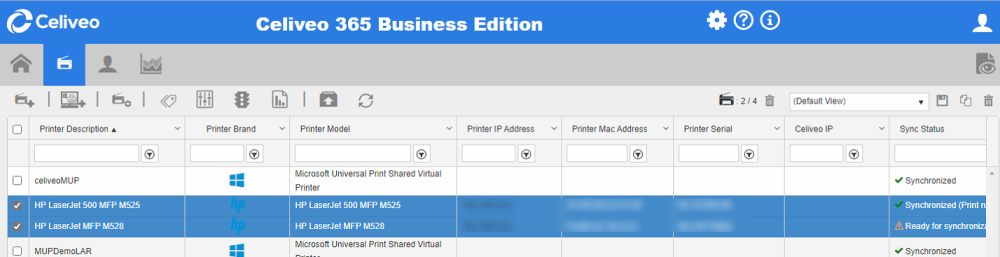
Post your comment on this topic.